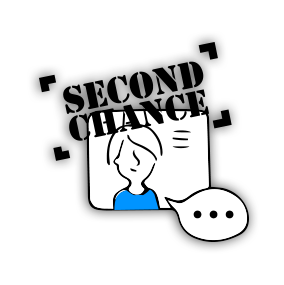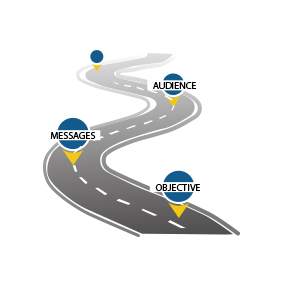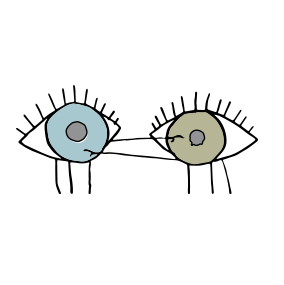How to Develop Audience-Interesting Content
Jan 28, 2020 | 0
 1. Details: Am I including just the right amount of detail?
1. Details: Am I including just the right amount of detail?
You want a resounding “YES, ABSOLUTELY” on this. This is PRIORITY NUMBER 1, right behind getting to your messages.
2. Why does it matter how much detail I include? The MORE the better, right?
People today are overwhelmed with too much to do and not enough time to do it. You should give only the information th
at supports your messages and your ASK. The ASK is a recommendation you need approved, a decision you need made—anything your listeners have to agree to.
3. What is the right amount of detail? How do I decide?
There is only one way to decide. YOU MUST FILL OUT A PRESENTATION ROADMAP, then add the details that help you reach your objective, clarify your key messages and make your ASK easy to understand. If you have not done the Presentation Roadmap DOWNLOAD, then you have no way of deciding what to leave in or take out.
“It’s paramount that we be ruthless editors of our own material… The hardest thing can be deciding to cut and even abandon material altogether, but it must be done.” —Garr Reynolds, Author, Presentation Zen
4. Help me more! I still add too many details.
a. Objective: Refer to your presentation objective and ask, “Do I need to include this data to reach my presentation objective?” “Have I left out something crucial?”
b. Key messages: Look at your key messages and ask, “Is this information essential to explain my three key messages?”
c. ASK: “What information will enable the audience to make a decision regarding my ASK?” “What should I add in?” or “What is something crucial I left out?” (Costs, timeline, benefits, risks, resources.)
d. Story: “Do I need a story or example to influence the ASK?”
NEED MORE IDEAS AND HELP?
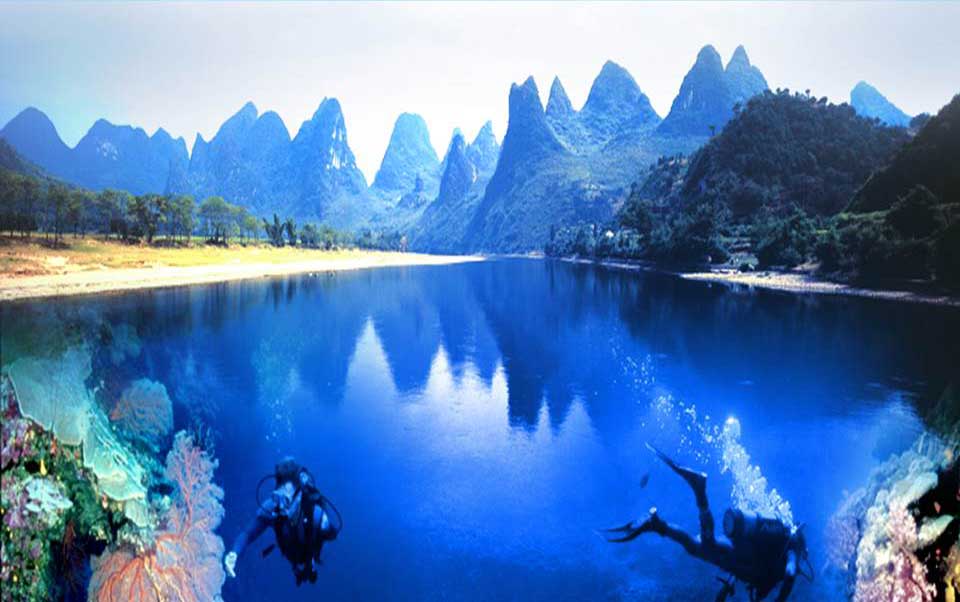
Here’s an image to help you look at the details and see the big picture. First, look at the mountaintop. When you present you usually start with a perspective, high-level message view that sets the context. This is usually an executive summary—but NOT the PowerPoint 2-page, 14-font, all-over-the-place executive summary. It’s the short, to-the-point executive summary. If your audience is a group of executives, you may always speak from the mountaintop, except for adding certain key numbers the executives may want and need to know in order to make a decision.
Second, you skim the surface to add a few details that add to your key messages. You may already have added those details in your executive summary.
Third, you “scuba dive” into certain details—MAYBE you scuba dive. Here is the tricky part: how much detailed scuba diving can your audience take in? Are you going to drown them in detail? Many presenters take their audience from the mountaintop overview to scuba diving in the same sentence. Because you haven’t warned them, they haven’t put on their scuba gear and are drowning in information they cannot understand. Don’t fall into the trap of telling yourself, “I want them to know all I’ve been doing to prove to them that I’m performing well.” “I’m not going to leave anything out so they won’t question me.” Or, “I have an hour and I’ll use every moment to cram in everything I know.”
DISCOVERY QUESTIONS:
Want more feedback from your listeners?
You are too close to the information and need someone else to help you. Review your presentation with a colleague, mentor or manager to help you answer the following questions.
LAY OUT YOUR SLIDES ON A TABLE SO YOU CAN SEE THEM ALL, THEN GO THROUGH THESE QUESTIONS.
- What information is on the mountaintop? Do I need all this?
- What information is skimming the surface? Do I need all this?
- What information is scuba diving? Do I need all this?
- Does this information answer the questions my listeners will have? (Cost, timeline, resources, benefits, risks.)
YOUR SUCCESS ACTIONS TO GET RID OF UNECESSARY DETAILS
- Ruthlessly cut out unnecessary details. Go through your slides and delete all the unnecessary information.
- Ask one or two colleagues to review your slides and cut out all the information they feel is not necessary to get across your key messages.
- (Depending on length of presentation.) When you rehearse, be sure you don’t start adding unnecessary details. Don’t get sidetracked. Be disciplined and remember that your audience has a lot on their mind. Ask someone to listen and tell you the details to take out.